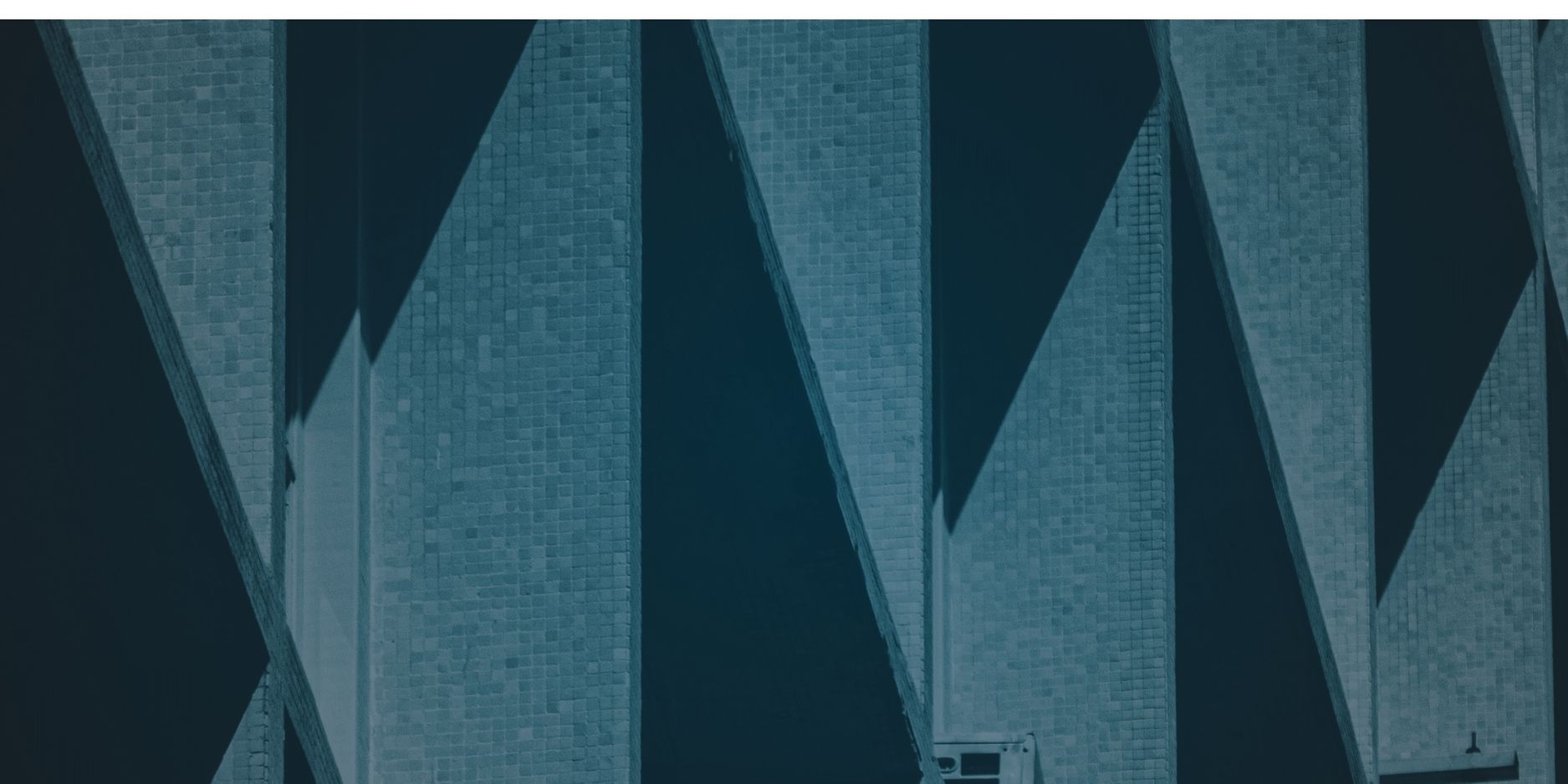Security Consulting
Trusted advisors to support with strategy and transformation
Understand and improve the capability of your SOC
Secure, structured, and value-led migration services
Your roadmap to increase performance and value of your SIEM
Optimised security operations, engineered for you
Define, measure and improve your security posture
Gain visibility of exposure and reduce risk of exploitation
Stress-test your organisation’s cyber response capability
Advance your cyber threat intelligence capabilities
Managed Services
industries
-
Engineering & Manufacturing
 Engineering & Manufacturing
Engineering & ManufacturingWe safeguard operations, IP and human safety
-
Retail & E-Commerce
 Retail & E-Commerce
Retail & E-CommerceWe defend customer trust and keep your systems resilient
-
Transport & Aviation
 Transport & Aviation
Transport & AviationWe build resilience in high-stakes environments
-
Financial Services & Insurance
 Financial Services & Insurance
Financial Services & InsuranceWe help you stay secure, compliant and ahead of threats
-
Technology & Payments
 Technology & Payments
Technology & PaymentsWe protect customer data and safeguard your reputation
-
Utilities: Water & Energy
 Utilities: Water & Energy
Utilities: Water & EnergyWe help reduce cyber risk and stay compliant
Featured Insight
-
Cyber Hub
 Cyber Hub
Cyber HubDiscover the latest threat intelligence
Case Studies
-
FTSE 100 Insurance Group
 FTSE 100 Insurance Group
FTSE 100 Insurance GroupStrengthening cyber defences with MDR, EDR and CTI
-
FTSE 250 Luxury Retailer
 FTSE 250 Luxury Retailer
FTSE 250 Luxury RetailerComplex SIEM migration and service transition
-
Global Cosmetics Retailer
 Global Cosmetics Retailer
Global Cosmetics Retailer24/7 threat detection and response on Microsoft
-
Global Engineering Company
 Global Engineering Company
Global Engineering CompanyRansomware incident response and SOC transformation
-
High Street Footwear Retailer
 High Street Footwear Retailer
High Street Footwear RetailerOptimised SIEM platform and MITRE ATT&CK coverage
-
Leading Online Technology Platform
 Leading Online Technology Platform
Leading Online Technology PlatformCloud migration and SOC transformation
-
Leading UK Insurance Provider
 Leading UK Insurance Provider
Leading UK Insurance ProviderSecuring 300+ applications with custom SIEM and SOC services
-
Major European Airline
 Major European Airline
Major European AirlineMaturing security operations with a comprehensive MSOC
-
Prominent UK High Street Bank
 Prominent UK High Street Bank
Prominent UK High Street BankMigration and optimisation of multiple Splunk deployments
-
Top 5 UK Retail Bank
 Top 5 UK Retail Bank
Top 5 UK Retail BankAward-winning threat-led managed SOC services
-
UK Water Services Provider
 UK Water Services Provider
UK Water Services ProviderIntegrated SOC and OT Security for enhanced visibility
-
We are Adarma
 We are Adarma
We are AdarmaYour partner for effective cyber threat management
-
ESG
 ESG
ESGEnabling a safer and more sustainable digital future
-
Our Partners
 Our Partners
Our PartnersWorking in partnership to make the world a safer place
-
Careers
 Careers
CareersBecome a Cyber Defender
Insights
-
Cyber Hub
 Cyber Hub
Cyber HubDiscover all the latest insights
-
News & Blog
 News & Blog
News & BlogRead all the latest news from our experts
-
Cyber Insiders
 Cyber Insiders
Cyber InsidersListen to our Cyber Insiders podcast and read the magazine
-
Events
 Events
EventsConnect with our experts
-
SIEM Transformation
 SIEM Transformation
SIEM TransformationMaximise the value of your security investments
-
Incident Preparedness
 Incident Preparedness
Incident PreparednessCritical steps to minimise the impact of a cyber incident
-
Future-ready SOC Report
 Future-ready SOC Report
Future-ready SOC ReportStaying adaptable and agile in the face of change
Featured Insight
-
Threat Advisory: Israel-Iran Conflict Rising Hacktivism and UK Exposure
 Jun 2025
Jun 2025Threat Advisory: Israel-Iran Conflict Rising Hacktivism and UK Exposure
-
-
Strategy & TransformationTrusted advisors to support with strategy and transformation
-
SOC Maturity AssessmentUnderstand and improve the capability of your SOC
-
SIEM MigrationSecure, structured, and value-led migration services
-
SIEM AssessmentYour roadmap to increase performance and value of your SIEM
-
Security EngineeringOptimised security operations, engineered for you
-
Cybersecurity Maturity AssessmentDefine, measure and improve your security posture
-
External Attack Surface AssessmentGain visibility of exposure and reduce risk of exploitation
-
Crisis Simulation AssessmentStress-test your organisation’s cyber response capability
-
CTI Maturity AssessmentAdvance your cyber threat intelligence capabilities
-
Industries
industries
-
Engineering & Manufacturing

Engineering & Manufacturing
We safeguard operations, IP and human safety
-
Retail & E-Commerce

Retail & E-Commerce
We defend customer trust and keep your systems resilient
-
Transport & Aviation

Transport & Aviation
We build resilience in high-stakes environments
-
Financial Services & Insurance

Financial Services & Insurance
We help you stay secure, compliant and ahead of threats
-
Technology & Payments

Technology & Payments
We protect customer data and safeguard your reputation
-
Utilities: Water & Energy

Utilities: Water & Energy
We help reduce cyber risk and stay compliant
-
Cyber Hub
Cyber Hub
Discover the latest threat intelligence
Case Studies
-
FTSE 100 Insurance Group

FTSE 100 Insurance Group
Strengthening cyber defences with MDR, EDR and CTI
-
FTSE 250 Luxury Retailer

FTSE 250 Luxury Retailer
Complex SIEM migration and service transition
-
Global Cosmetics Retailer

Global Cosmetics Retailer
24/7 threat detection and response on Microsoft
-
Global Engineering Company

Global Engineering Company
Ransomware incident response and SOC transformation
-
High Street Footwear Retailer

High Street Footwear Retailer
Optimised SIEM platform and MITRE ATT&CK coverage
-
Leading Online Technology Platform

Leading Online Technology Platform
Cloud migration and SOC transformation
-
Leading UK Insurance Provider

Leading UK Insurance Provider
Securing 300+ applications with custom SIEM and SOC services
-
Major European Airline

Major European Airline
Maturing security operations with a comprehensive MSOC
-
Prominent UK High Street Bank

Prominent UK High Street Bank
Migration and optimisation of multiple Splunk deployments
-
Top 5 UK Retail Bank

Top 5 UK Retail Bank
Award-winning threat-led managed SOC services
-
UK Water Services Provider

UK Water Services Provider
Integrated SOC and OT Security for enhanced visibility
About us
-
We are Adarma
We are Adarma
Your partner for effective cyber threat management
-
ESG
ESG
Enabling a safer and more sustainable digital future
-
Our Partners
Our Partners
Working in partnership to make the world a safer place
-
Careers
Careers
Become a Cyber Defender
Insights
-
Cyber Hub

Cyber Hub
Discover all the latest insights
-
News & Blog

News & Blog
Read all the latest news from our experts
-
Cyber Insiders

Cyber Insiders
Listen to our Cyber Insiders podcast and read the magazine
-
Events

Events
Connect with our experts
-
SIEM Transformation

SIEM Transformation
Maximise the value of your security investments
-
Incident Preparedness

Incident Preparedness
Critical steps to minimise the impact of a cyber incident
-
Future-ready SOC Report

Future-ready SOC Report
Staying adaptable and agile in the face of change
-
Threat Advisory: Israel-Iran Conflict Rising Hacktivism and UK Exposure
Threat Advisory: Israel-Iran Conflict Rising Hacktivism and UK Exposure
![adarma_logo_twgt-black[11615449]](https://adarma.com/wp-content/uploads/2022/10/adarma_logo_twgt-black11615449.png)